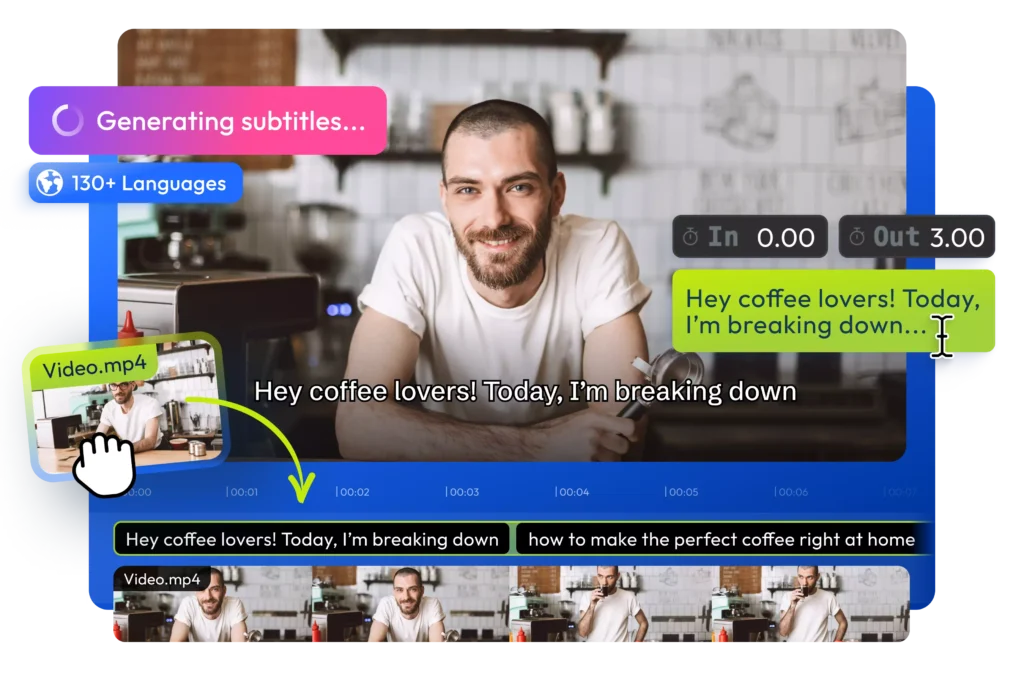In today’s fast-paced content economy, video creators need to produce more in less time—without sacrificing quality or accessibility. Whether you’re making educational videos, social media clips, or internal training content, captions are no longer optional. They improve watch time, help with comprehension, and make your videos more inclusive. But manually captioning videos can be a time-consuming task. That’s where AI-powered solutions come into play.
If you’re serious about scaling your video production or improving your editing process, integrating an AI caption generator into your workflow can make a significant difference.
Why Captions Matter More Than Ever
Captions are no longer an afterthought. With the rise of silent scrolling on social media and a growing need for accessible content, captions are vital to audience retention and communication.
Accessibility and Inclusion
Adding captions ensures that your videos are accessible to people who are deaf or hard of hearing. It’s not just a best practice; in many cases, it’s a requirement for organizations, educational institutions, and public platforms. Captions also help non-native speakers understand content more clearly.
Better Engagement on Social Platforms
Most users browse social media with their sound turned off. Captions ensure your message gets across even when the audio isn’t playing. According to industry data, videos with captions can boost watch time and engagement significantly—especially on platforms like TikTok, Instagram Reels, and YouTube Shorts.
Enhanced SEO and Discoverability
Captions and transcripts can help search engines understand the content of your video. When you publish videos on your website or YouTube, searchable text like captions can boost your content’s visibility.
What Is an AI Caption Generator?
An AI caption generator is a tool that uses artificial intelligence to automatically transcribe spoken words from a video and convert them into time-synced captions. This removes the need for manual typing and timestamping, which can be tedious and error-prone.
AI caption generators work by processing audio through speech recognition models. Some platforms, like invideo AI, also allow you to edit the generated captions, fine-tune the timing, and export the final output seamlessly into your video editor.
These tools are particularly useful for creators who want to produce high-quality content quickly and efficiently—without outsourcing or spending hours editing.
Benefits of Using an AI Caption Generator in Your Workflow
1. Saves Time and Reduces Manual Effort
Manually adding captions to a 10-minute video could take up to an hour or more. An AI caption generator can do the same job in a fraction of that time, allowing you to focus on other aspects of content creation.
2. Improves Accuracy with Machine Learning
Modern AI captioning tools are trained on large datasets and are capable of recognizing different accents, background noise, and even technical jargon. While some manual review is always helpful, the baseline accuracy of these tools is already high.
3. Easily Editable and Customizable
Many AI-powered caption generators let you edit the generated text, adjust timing, and even format your captions to match your visual style. This gives you more creative control without starting from scratch.
4. Seamless Integration into Video Tools
Most AI caption tools work well with video editors or video creator platforms, making it easy to export and embed captions directly into your project. If you’re using a video creator app, these integrations ensure a smooth workflow from script to screen.
5. Ideal for Multilingual Content
Some AI tools support automatic translation, allowing you to generate captions in multiple languages. This is a huge asset for creators targeting global audiences.
When to Use an AI Caption Generator
Not every project requires captions, but many benefit from them. Here are some common scenarios where using an AI caption generator is a smart choice:
- You’re publishing on social media. Videos with captions perform better in the feed.
- You’re creating training or educational content. Learners retain more when they can read along.
- You’re targeting global or multilingual audiences. Captions enhance comprehension.
- You’re short on time. Speed is crucial when producing content at scale.
- You want to repurpose content. Captions double as transcripts for blog posts or newsletters.
How to Use an AI Caption Generator Effectively
Step 1: Upload Your Video
Start by uploading your video to your AI captioning tool. Most platforms support a wide range of file formats and lengths.
Step 2: Let the AI Generate Captions
Once uploaded, the tool uses speech recognition to analyze the audio and automatically generate captions. This usually takes a few seconds to a few minutes depending on video length.
Step 3: Review and Edit
Even the best AI tools may need human review. Go through the captions to fix any misheard words or timing issues. Some platforms allow you to play back the video in real-time while editing.
Step 4: Export and Apply
After editing, you can download the captions as a separate file (like .srt) or burn them directly into the video. If you’re working in a video creator app, you may be able to import the captions directly into your editing timeline.
Step 5: Optimize for Each Platform
Different platforms have different needs. For Instagram Reels or TikToks, you might want burned-in captions that are bold and centered. For YouTube, uploading an .srt file keeps captions optional but accessible. Tailor the caption style to the viewing experience.
Tips to Improve Caption Quality
- Speak clearly and at a steady pace during recording.
- Minimize background noise to improve AI accuracy.
- Use punctuation when editing captions for readability.
- Avoid overly long sentences—break them up for better pacing.
- Test different caption styles to see what resonates best with your audience.
Advanced Features to Look For
If you’re shopping for a robust AI caption generator, here are some features to consider:
- Multilingual support
- Speaker identification
- Customization options (font, color, size)
- Batch processing
- Cloud storage or integration with editing tools
- AI voice sync or lip sync compatibility
Some advanced tools also offer features like keyword highlighting, caption animations, or real-time editing, especially in professional workflows.
AI Captions in a Larger Workflow
Think of your caption generator not as a standalone tool, but as part of a larger ecosystem. When paired with tools like AI scriptwriters, voiceover generators, and video editing platforms, an AI caption generator helps you build a streamlined production pipeline.
Creators using AI tools for instance, can go from a rough script to a polished, captioned video in a fraction of the time. Captions become part of your workflow, not an afterthought.
Final Thoughts
In a world where content is king and time is limited, automation tools like AI caption generators give creators a much-needed edge. They enhance accessibility, boost viewer engagement, and simplify video editing—all without sacrificing quality. Whether you’re a solo creator or part of a larger production team, integrating captioning into your video process is no longer optional—it’s essential.
As more platforms prioritize video, and as global audiences grow, the ability to produce inclusive, professional, and engaging content quickly will separate successful creators from the rest. And that’s where AI-driven tools—especially those that simplify captioning—shine brightest.